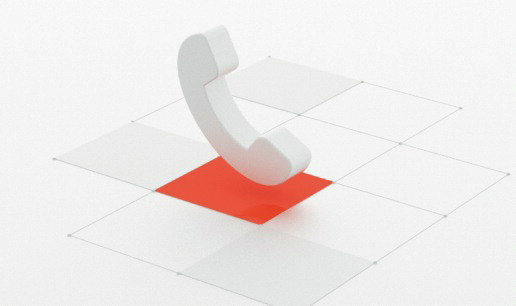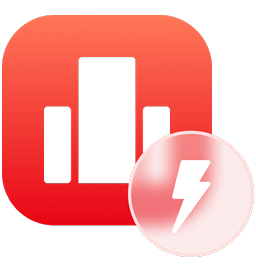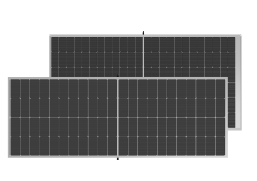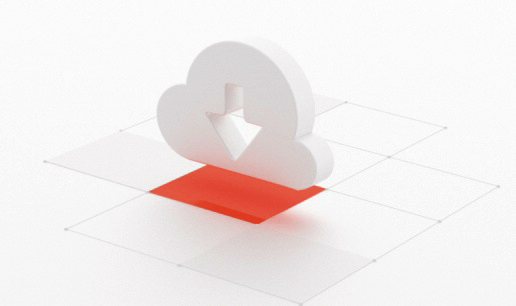This website uses cookies
Through these cookies we collect information about your visit on our website. Respect for your privacy is central to our policy. Detailed information about our privacy and cookie policy can be found in the enclosed sections. In order to proceed now, we ask your permission that you agree with our conditions. Thanks in advance for your cooperation.
Global
 Language
Language
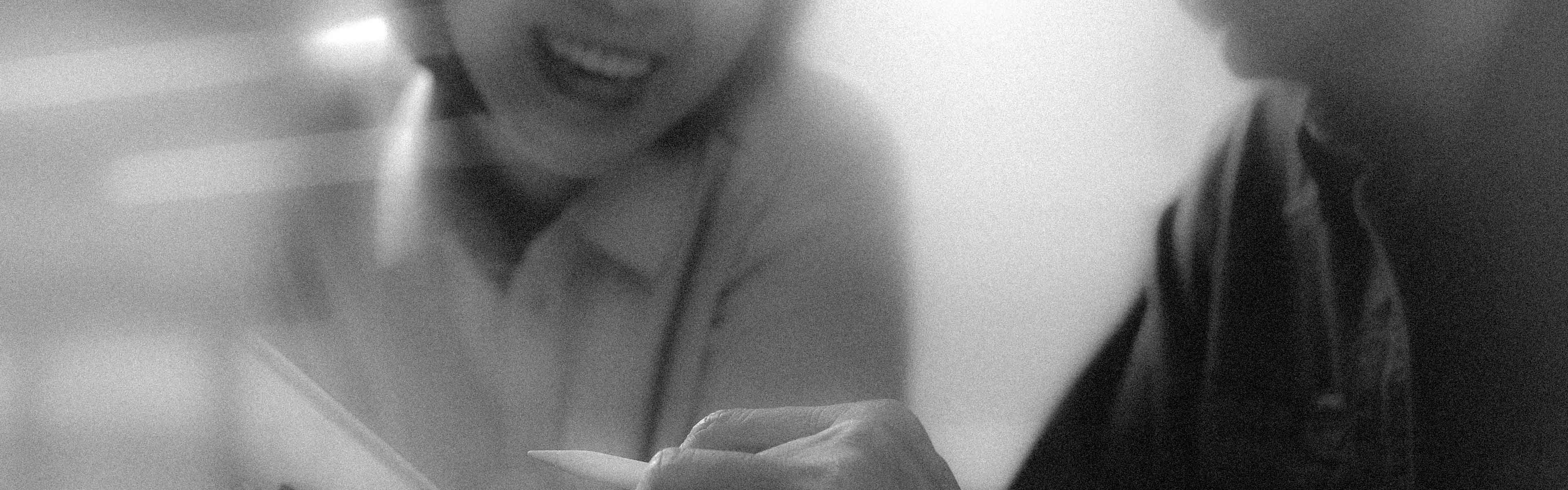
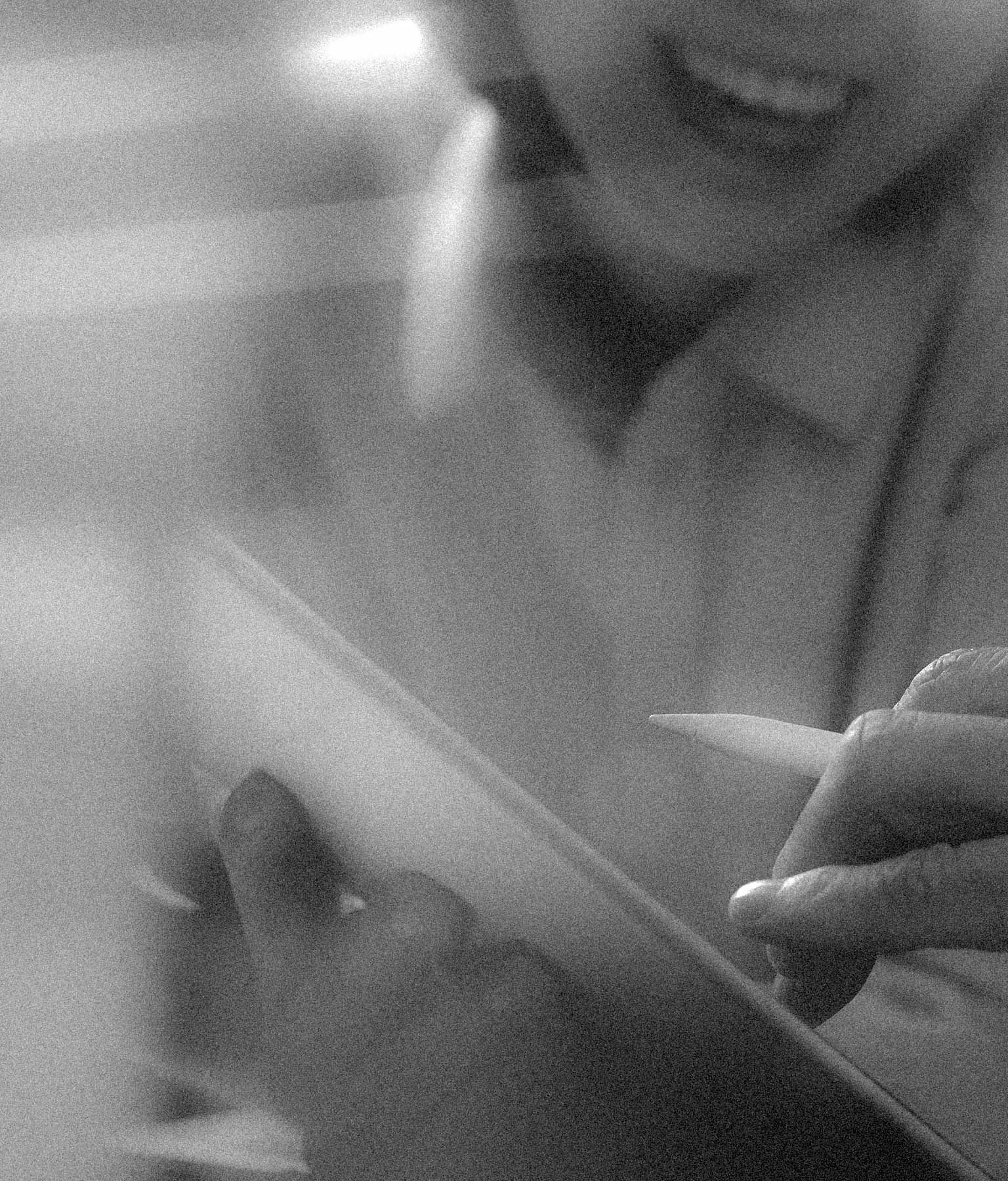
SUPPORT
FREQUENTLY ASKED QUESTIONS
Q: Some accessories are missing.
A: If there are any missing accessories during installation, please check the accessory list to check the missing parts and contact your dealer or GoodWe local technical service center.
Q: I can’t find GoodWe inverter’s wireless signal Solar-WiFi.
A: Check the following items:
If the inverter was powered on by DC power;
Check if the Wi-Fi antenna/box on inverter is installed correctly;
Check if the yellow POWER LED is blinking. If not, please modify the communication mode as per the user manual instructions;
If there is no wireless signal yet, please reload Wi-Fi as per the user manual instru
Q: The user manual is lost.
A: Please go to the download center of GoodWe official website to download the relevant type of Online user manual. If you can’t download, please contact GoodWe technical local service center.
Q: The power generation of the inverter is low.
A: Check the following items:
If AC wire diameter is suitable;
Is there any error message displayed on the inverter;
If the option of inverter’s safety country is right;
If it is shielded or there is dust on the PV panels.
Q: The yellow POWER LED on inverter is blinking ceaselessly.
A: When GoodWe Wi-Fi inverter has not been configured, the yellow POWER LED should be blinking. When the Wi-Fi has been configured successfully, the yellow POWER LED should be solid. When the yellow POWER LED blinks, it means Wi-Fi configuration was not successful. Please reconfigure Wi-Fi.
Q: The red LED indicator lights are on
A: Please check the error message displayed on the inverter’s screen and then refer to the frequently ask questions and answers on the user manual to find out the relevant troubleshooting method to resolve the problem. If the problem persists, please contact your dealer or GoodWe local technical service center.
Q: The inverter doesn’t work or the screen has no display.
A: Please check if there is DC power from PV panels, and make sure the inverter itself or external DC switch is on. If it is the first installation, please check if the "+” and "-" of DC terminals are connected inversely.
Q: Does the inverter need to be earth ground?
A: The AC side of the inverter is force to earth. After the inverter is powered on, the external protection earth conductor should be kept connected.
Q: The inverter displays off power grid or utility loss.
A: If there is no voltage on the AC side of the inverter, please check below items:
Whether the grid is off
Check if AC breaker or other protection switch is off;
If it is the first installation, check if AC wires are well connected and null line , firing line and earth line have one-to-one correspondence.
Q: The inverter displays power grid voltage over limit or Vac Failure.
A: The inverter detected AC voltage beyond safety country setting range. When the inverter displays error message, please use multi-meter to measure AC voltage to check if it is too high or too low . Please refer to the power grid actual voltage to choose a suitable safety country. If it is the first time to install, check if AC wires are well connected and null line, firing line and earth line have one-to-one correspondence.
Q: The inverter displays power grid frequency over limit or Fac Failure.
A: The inverter detected AC frequency beyond safety country setting range. When the inverter displays error message, check the current power grid frequency on the inverter’s screen . Please refer to the power grid actual voltage to choose a suitable safety country.
Q: The inverter displays the insulation resistance value of PV panel to earth is too low or ISO Failure.
A: The inverter detected the insulation resistance value of PV panel to earth is too low. Please reconnect the PV panels one by one to check if the failure was caused by a single PV panel. If so, please check the PV panel’s earth and wire if it is broken.
Q: The inverter displays leakage current is too high or Ground I Failure.
A: The inverter detected the leakage current is too high. Please reconnect the PV panels one by one to make sure if the failure was caused by a single PV panel. If so , check the PV panel’s earth and wire if it is broken.
Q: The inverter displays PV panels’ voltage are too high or PV overvoltage.
A: The inverter detected PV panel input voltage is too high. Please use multi-meter to measure PV panels’ voltage and then compare the value with the DC input voltage range which is on the inverter’s right side label. If the measurement voltage is beyond that range then decrease the PV panels quantity.
Q: How to configure Wi-Fi?
A: Please go to the download center of GoodWe official website to download the latest Wi-Fi quick installation instructions including APP quick configuration. If you can’t download, please contact GoodWe local technical service center.
Q: Wi-Fi configuration is finished, but there is no monitoring data.
A: After Wi-Fi has been configured, please go to GoodWe Monitoring website (www.goodwe-power.com) to register the power station, or through monitoring APP: EzViewer to quickly register power station.
Q: I cannot save settings on EzManager APP.
A: Make sure you are connected to solar-wifi (make sure no other devices are connected) or router (if you connected Solar-wifi to router) and on home page shows connection OK.
Make sure ES is under waiting mode (on APP) before you change any settings on EzManager APP - disconnect grid/load/battery, only leave PV connected and then restart ES till you can see work mode as waiting on APP.
If all these steps do not work, please contact GoodWe local technical service center.
Q: About Out-Put Power Limit.
A:1.Can set on APP the max out-put power to grid;
2.If Out-put Power Limit set as 0W, then there might still have max 100W to grid.
3. EzMeter should be installed correctly
Q: ES does not start up with ONLY battery connected.
A: Please make sure the voltage of battery is higher than 48V, otherwise battery cannot start ES up. If the battery voltage is ok but the problem persists, please contact GoodWe local technical service center.
Q: ES does not start up with ONLY PV connected.
A: Please make sure the voltage of PV is higher than 125V. If everything is ok but problem persists, please contact GoodWe local technical service center.
Q: There is a large power fluctuation on battery charge/discharge.
A: Check the following items
1.Check if there is a fluctuation on load power;
2.Check if there is a fluctuation on PV power on GoodWe Portal.
If everything is ok but the problem persists, please contact GoodWe local technical service center.
Q: Battery configuration
A:1. Lithium battery must connect to BMS communication;2.Nominal voltage for Lead-acid battery is 48V, max charge voltage 60V;3.For example, serial connection of 4*12V 100Ah lead-acid battery, the capacity will still be 100Ah.
Q: Battery cannot charge to 100%
A: LG battery will stop charging at SOC 95%.
B: Battery will also stop charging when battery voltage reaches charge voltage set on EzManager APP
Q: SOC changed after restart the system.
A: When restarting the system, SOC only depends on the battery voltage. After a whole charging and discharging process, SOC will be accurate.
NEWSLETTER
Get industrial insights and GoodWe news here.
GoodWe Technologies Co., Ltd.
GoodWe Technologies Co., Ltd. Data Protection Declaration